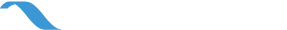Local SEO for personal trainers is not new, but it can be absolutely crucial.
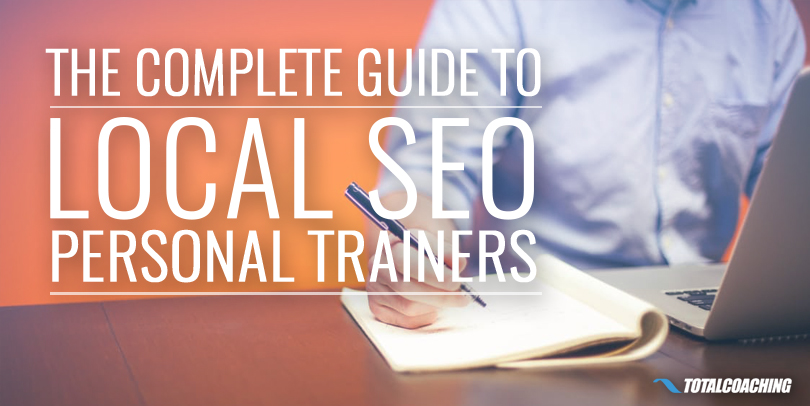
If you work with clients or groups in your local area, this quick article will give you enough simple pointers to surpass most of your competitors.
In fact, at the end I will even give you one pro-tip that many experienced SEO people I speak to don’t seem to realise.
Local SEO: The “What” and “Why”
In recent years, one of Google’s biggest changes has been the way that it recognises local businesses and presents relevant results to searchers. Google recognised that some categories of searches need very local results.
For example, if they’re looking for pizza delivery or a locksmith, they want to find businesses with a nearby physical location.
Personal Trainers fall firmly into that category. Clients will use a keyword such as “personal trainer Minneapolis” for example, or maybe even “personal trainer near me."
Thanks to the growth of GPS in mobile devices, Google can now use your location to determine results. Thus, searches on keywords containing the words “near me” have grown significantly.
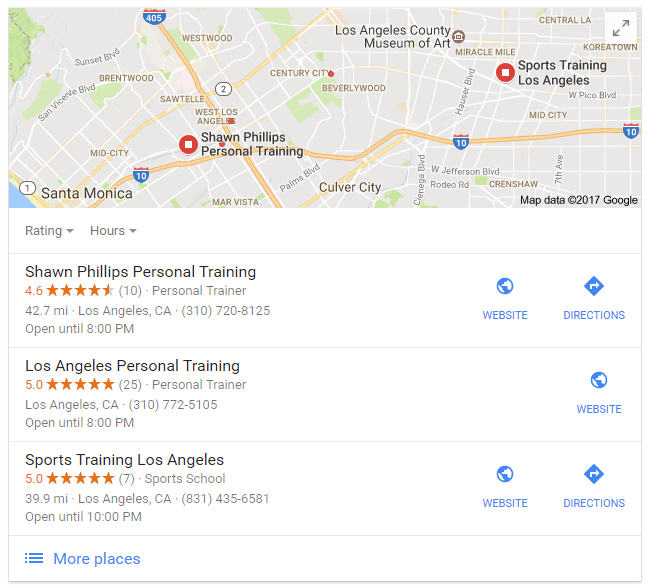
This is a Map Pack based off the search "personal trainer Los Angeles"
Searchers are then presented with a results page which contains a “Map Pack” showing 3 businesses. At the top of the page, you may see some Google AdWords (pay-per-click) ads. The Map Pack will appear below the paid ads and is very powerful visually, especially on mobile where it dominates the screen.
So how do you improve your chances of appearing in the Map Pack, or elsewhere on page one of Google? Follow these simple steps and you’ll be well on the way.
Tip #1: Google My Business: The Foundation of Your Local SEO Strategy
The Map Pack listings you see when you search for a local business are fed by "Google My Business." Once upon a time, businesses could create a listing on Google Maps. This then became known as Google Places. Now it’s known as Google My Business.
If you created a profile on Google Maps or Google Places, chances are it’s still there. If anything, you may need to claim it as your business and go through a verification process to prove it’s your business.
One thing to be very clear on though: Google My Business is not the same as Google Plus, although the two do look similar. If you still have a Google Plus account, it won’t be doing you any harm, so don’t delete it. But you will need a Google My Business account to appear on the Map Pack.
To find out if you have a listing, go to maps.google.com and search for your business by name, and then by keyword (e.g. "personal trainer Minneapolis”). If you can’t find your business this way, go to business.google.com and follow the instructions to create a new account.
If you have a physical location, you can add that to your profile, and of course your website and phone number. Or if you run multiple locations—such as a chain of gyms—you can add each location individually.
However, if you work on a mobile basis and visit clients, you can register as a "service area business" and tell Google the area you typically cover. Google then allows you to hide your address on your profile if you really want to—for example, if you work from your home address and don’t want to share it publicly. They will then consider you for local searches, but without showing your address.
By using one of these options, Google will decide which geographic areas your profile should appear in. Once your account is live, you can log in and see how many views and clicks your profile has received.
Tip #2: Get Your Fair Share of Reviews
As a personal trainer, you have the potential to profoundly affect the lives of your clients. They probably came to you because they couldn’t achieve their health and fitness goals alone. You’re improving their health, confidence, quality of life, and self-esteem.
So what are the local SEO implications of this? You'll notice that Google My Business profiles include reviews and a star rating. If plumbers and locksmiths can get good reviews on Google, just think what you could get with the changes you’re making to people’s lives!
Getting customer reviews helps put you in the Google Map Pack, so you really should be asking for reviews at every opportunity. Look to get at least 10—that should start to improve your local SEO performance.
7 Data-Backed Reasons to Ramp Up #Google Business #Reviews in 2017 via @justincherring https://t.co/CrBFnZDCbN pic.twitter.com/7M1ImmD4Ev
— Simon Thompson (@WSI_Worcester) May 12, 2017
Make it really easy for customers to leave you a review. The process on Google My Business isn’t as simple and intuitive as you might expect from Google.
So, consider giving out flyers explaining how to leave a review, or even have a "leave a review" page on your site, with links to your profile and a note explaining how to leave a review. A link to the page can then be emailed out to customers.
It’s also worth mentioning that to leave a review, customers need to have a Google account. If they have a gmail address, they definitely have a Google account, so target those customers first.
Important note on reviews! Don’t incentivise or offer discounts to people in return for a review, as this violates Google’s terms of service and is "technically" a breach of FTC guidelines, which can land you in a surprising amount of trouble.
Tip #3: Good NAPs Can Give Your Local SEO More Power
You may have noticed before—especially if you’ve been in business a while—that your business is listed on various sites already, that you didn’t even submit it to. Directories and public information sites may contain your company’s contact details, which are known as NAP (Name, Address, Phone No) citations.
For Local SEO, it’s important that you’re consistent with your name and address.
For example, if you call yourself “Velocity Personal Training” in one listing and wrote “Velocity Personal Trainers” in another, this can count against you. Even if you write “Street” in one listing and abbreviate it to “St” in another, Google will see this as an inconsistency.
The first step is to simply search Google for your business name and see what listings come up. Check them all for consistency—you may not have a problem at all.
At some point though, you may want to consider signing up for a service such as Moz Local, Bright Local, or Whitespark. All of these services are similar: you submit your details to them once, and they ensure that your online citations become much more consistent over time.
It can take a few months to work fully, but it’s way quicker and easier than manually updating listings yourself. Either of these services will have a positive effect on your local SEO performance for a modest cost. Moz Local, for example, is just $99 US per year.
Tip #4: The Power of Local Links
If you’ve already been working on SEO and getting quality links to your site, rest assured that these will still work in your favour. However, local links are really important for ranking in local SEO.
It can really help you to get links from local businesses, events, and organisations to boost your organic listings results (the standard, free listings below the Map Pack). The locality of these links is really important, even if they aren’t the most stellar websites.
For example, links from local churches, web directories, sports teams, community organisations, events, or anything else that’s local to your business can help with local SEO.
How Important are Local Citations for Local #SEO in 2017? https://t.co/H7UedfBCFX #internetmarketing #smallbiz #digitalmarketing pic.twitter.com/nYOUQCwj4X
— Acadoceo (@acadoceo) May 12, 2017
As with any form of SEO, links from any questionable sources such as gambling or Viagra sites will hurt you, but look for links from any local organisations you are affiliated with or any events you appear at.
Tip #5: Write About Local Events and Issues
Of course, if you want local businesses to link to you, there’s a better chance of them saying yes if you write about areas of common interest. If you’re appearing at an event, write about what people can expect to see and how they can find you.
Or as a personal trainer, maybe you could share details of local running or cycling routes, or upcoming races and events.
If your website has a proper blog section and you’re able to add news items and create categories, you can even create one for your local town or city, and post regular updates on what’s happening locally.
All of this will help make your content more link-worthy in the eyes of local site owners, and over time will give a clear signal to Google that you’re an active, well-connected part of the local community.
Pro-tip: Measuring Local Map Pack Traffic in Google Analytics
Now for the pro-tip I mentioned at the start. If you don’t use and manage your own Google Analytics stats, this might make no sense to you at all. If so, don’t worry—the other tips above will be enough to sharpen up your local SEO efforts.
Assuming that you have access to your Analytics account, I’m sure you’ll agree, more details on where your traffic is coming from can only help. The “Acquisition” report in Google Analytics tells you where your traffic comes from, such as “Organic” (for non-paid Google traffic), “Paid Search,” and so on.
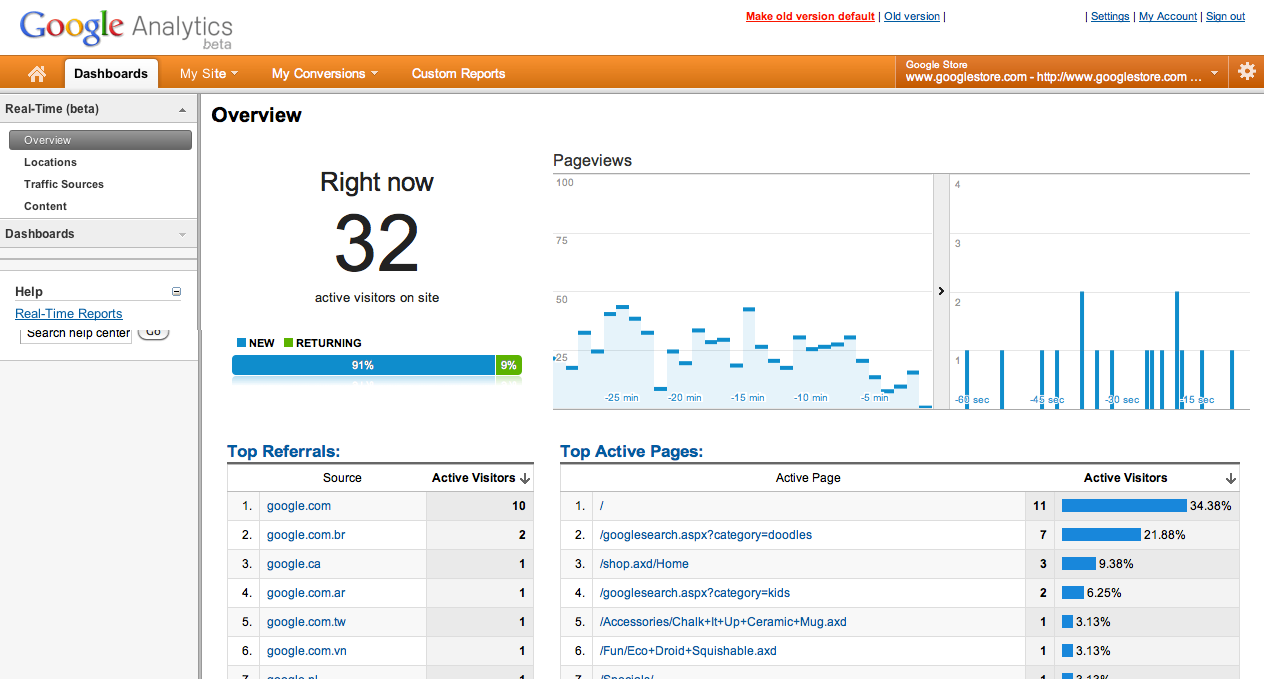
With Google Analytics, you can improve the accuracy of your marketing strategy
What many people don’t realise is that Map Pack traffic (which comes through your Google My Business account) actually shows up in Google Analytics as “Direct” traffic (along with people who simply keyed your web address into their browser).
Depending on your level of experience with Google Analytics, you may be familiar with tracking URLs. These can be created easily using the Google URL builder and will enable you to isolate Map Pack traffic and see just how effective you are at generating local traffic this way.
Bringing Your Local SEO Efforts Together
Together, these tips will help you perform better at local SEO. The more of them you’re able to do, the better your chances of getting more traffic from local SEO. Do all of them, and you will be well ahead of much of your competition.