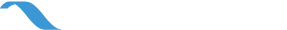What if there is a way that you can successfully launch an online fitness program with little to no investment? You would probably think I have gone crazy for making such a claim, but it's definitely possible... I am going to show you how I launched mine using Facebook Live.
When launching any kind of program, be it online or otherwise, the biggest problem most trainers have to deal with is getting the word out about their offer. Finding the right avenue to market your program can be an expensive initiative and may cause you many headaches.

With the growing popularity of video marketing, it surprises me why so few trainers are taking advantage of this massive opportunity. I bet that YOUR audience is starving for original, fresh and live content, something that would spark their imagination and create motivation to make the changes they want to see in their lives.
Live streaming offers viewers access to unique and dynamic content and it helps to establish the “Know, like and trust” factor. As soon as you reach that level of trust, it will be easier for your audience to Buy, Buy, And Buy!
Why I Love Facebook Live
With over 1 billion users worldwide, Facebook remains the world’s most influential social media site. Facebook Live brings that influence to a whole, new level by harnessing the power of social video in ways the public has never seen before.
Facebook Live allows viewers to react to individual parts of the video, generating an impressive amount of engagement data in real time.
You can use Facebook’s version of live streaming video using a smart phone. Just tap the Live Video option; write a description of your event; and hit Go Live. Followers of your business, group or personal page can now see your post.
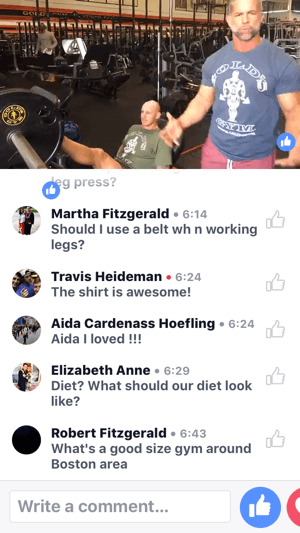
The popularity of videos provides you an opportunity for an effective organic reach. No boost post needed! Facebook also ranks live video higher in user’s news feeds than saved video content.
How to Use Facebook Live for Your Online Personal Training Business
Let me now give you a systematic plan to promote your online personal training program in front of a LIVE audience. Below are answers to the most important questions for a successful Facebook Live program launch:
1) How do I set up my Facebook live stream?
Setting up your livestream could not be any easier. It is as simple as creating a post. Create a description of the broadcast, something that will pique your audience’s interest.
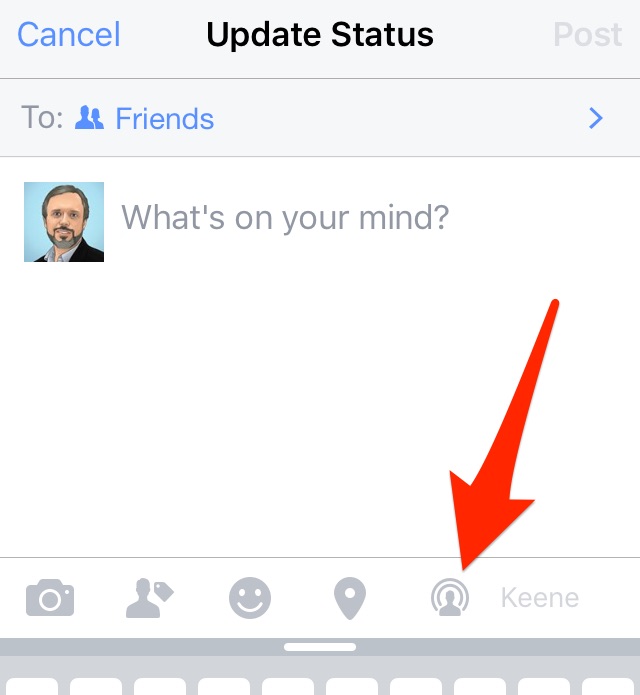
For example, if you are promoting a weight loss challenge, you could title your livestream “My Top 3 Favorite Exercises for Weight Loss.” You can then give your audience a sneak peek into your program by showing a few of your best weight-loss tips.
Adding Location to Livestreams
I like to add a location to my livestreams because it lets people know where they can possibly find me should they decide that they need personal training services. I've also found that adding a location makes these posts more sharable, even after the live stream has finished.
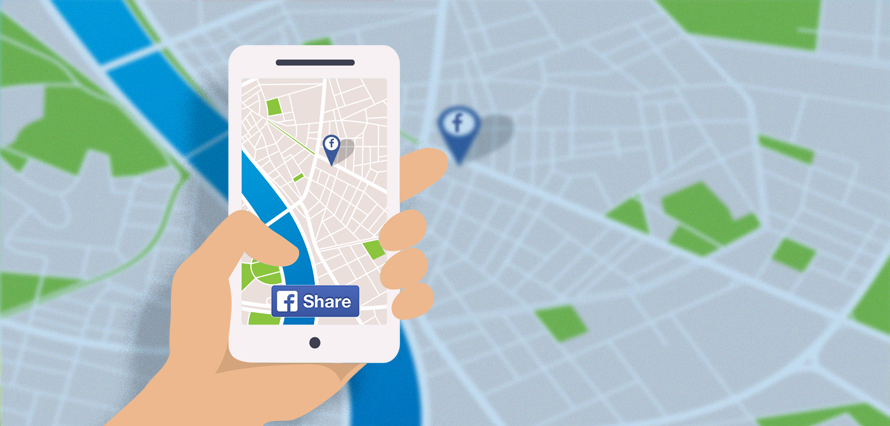
Further, adding location to your livestream also takes your audience on a little “field trip.” It would be a change of scenery for your audience if you take them to a gym, for example. This is especially more fun if they are watching it from the office, where they spend most of their time.
Next, select the people you want to share your broadcast with, which will be "public," assuming you intend to launch your personal training business to as wide of an audience as possible. Finally, tap Go Live.
2) How long should my stream be?
A good duration for a livestream is between 2 and 15 minutes. Find out the interests of your audience and gauge your broadcast length from there.
This also goes for the time of day you choose to stream. See which broadcast time (morning, afternoon or evening) gets the most views and/or engagement from your ideal audience. Your audience is unique, so general stats (like those shown below) may be a starting point, but will NOT necessarily reflect the results you will see. Test, test, test.
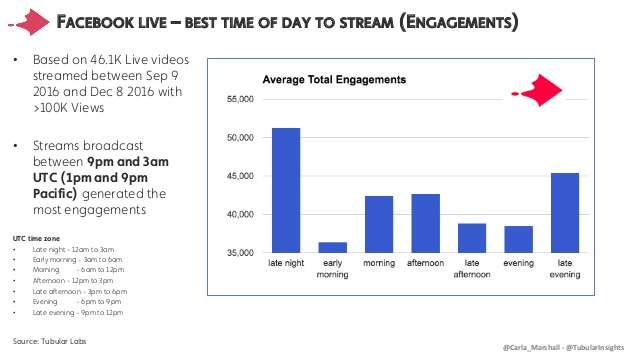
3) How do I get my audience engaged?
Now it is time to engage!
Start sending them a message, asking questions, and responding to their comments. I get tons of questions during my live streams. Once your audience realizes you are answering them live, questions will come pouring in. Making yourself available to answer questions increases your authority - viewers will see your expertise in action and will begin to trust you as a go-to source for the information and solutions they need.
Do not forget to acknowledge viewers when they join your stream. Just give your viewer a quick, “Hello_____ thanks for joining!” This makes your broadcast more personal and adds accountability. Viewers are NOT anonymous - when you welcome them by name they know that this is a conversation, not a one-way video delivery.
Another engagement tip: Give a sneak preview of your program. Give them a little taste. Don’t give it all away. Just build some intrigue by showing a glimpse of how else you can help them.
This tactic really gets your audience interested and will push them into asking questions or sending you direct messages to get more information about what you're offering outside of the Facebook Live broadcast.
4) How do I end my Facebook Live stream?
Always end your stream with a very specific call-to-action. What do you want your audience to do next? Here are some examples:
- Telling your audience to hit the notifications button so they can be the first to view future streams
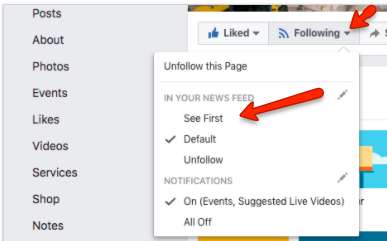
Then, be sure to finish with a strong closing remark, something that you can use across all of your videos sort of like the ending to a podcast or talk show.
I always end my live streams by re-introducing myself and recapping the live stream topic. I also add a quick line about where they can find out more about me, and the services I offer.
It sounds a little something like this:
This is everyone’s favourite health coach, Mike Jones. Helping busy professionals with Pain, Stress and Fatigue. I hope you enjoyed today’s live stream about _________. If you want more information about my program and me, please visit ________. Please like and share with your audience!
5) What should I do after my Facebook Live broadcast?
When your stream ends, it will be saved to your timeline. You can also save your broadcast to your device so you can edit and re-purpose your content.

Just like the rest of your content, you want to maximize and amplify it in as many places as possible – those that are socially relevant to your brand. Your broadcast can easily become a blog post, YouTube video, or a post on your Facebook page.
All these outputs point to video and live streaming as the future of social media marketing.
Live streaming helps personal trainers connect with and get to know their audience on a deeper, more personal level. It is also a market-piercing, cost-effective strategy that can bring your business and brand the notoriety it deserves in this crowded social media world.