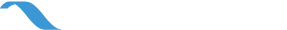I’ve noticed something...
Showing an ad to people who’ve previously visited your product page is really effective.
In fact, it worked so well that it turned every $1 I threw into this strategy into $17.50!
What the heck?

At the time, I was selling a product directly with ads. Without a landing page, without knowing the visitor's email address or anything about them – they came straight from my ad on Facebook to the buying page on my website.
From the 18 checkouts you see in the screenshot below, I made 16 sales. Not too shabby. And I didn’t even test different variations of my ad – the first ad I put up there was enough. It just worked.
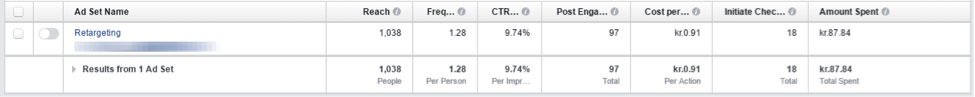
Note: The currency is in DKK. $1 = 6.7 DKK at the time of writing.
The price of the product was around $25. An online fitness course (see how to create one here) with a higher price might not sell as easily, but the margin would be higher; therefore your revenue will even itself out.
Why did this work so well?
Because people were highly qualified before they even clicked my ad. They had clicked through to the product before, but for some reason weren’t ready to buy right on the spot.
Hitting them with Facebook ads AFTER they've already looked at my product page is called retargeting.
Simply reminding someone who is interested in your coaching (or one of your fitness products) seems like a good idea. I’m sure you know how well that works if you have an email list - you need to keep reminding people about your offers. The problem with emails is that people don’t always open them. Facebook ads are different...
How to Create #Facebook Ads With Emails: 5 Creative Ideas https://t.co/lSNKlmOYE3 via @jdprater pic.twitter.com/YYRSjudPvl
— Ed Leake (@EdLeake) August 10, 2016
Remind Interested People about Your Coaching Services or Fitness Products for Sale
Retargeting (or sometimes called remarketing) means showing an ad to someone who’s already shown interest. That interest could be reading an article on your website or browsing a product you have for sale.
Think back: Remember when you've been checking out a new pair of shoes online, and then it feels like they’re following you around the web? Ads for those shoes show up everywhere you go? That’s retargeting. The seller buys ad space around the web, and when your computer opens the site, the shoe ad pops up.
Ever wonder how ads "follow" you around the web? It's called retargeting.
Facebook is a pretty great place to do retargeting since the average user browses Facebook to see what’s up in their social circle, to be entertained, or to find news, events, or other mindless activity. They are there to consume information, and that might just include special deals or a reminder of a product that they are quite interested in purchasing.
But you might ask, "Email is free, so why pay for an ad?"
As I’m sure you are aware, most people don’t open our emails. As this HubSpot chart shows, even if a measly 4 people out of every 10 on our list opens an email, we have to consider that to be a great result.
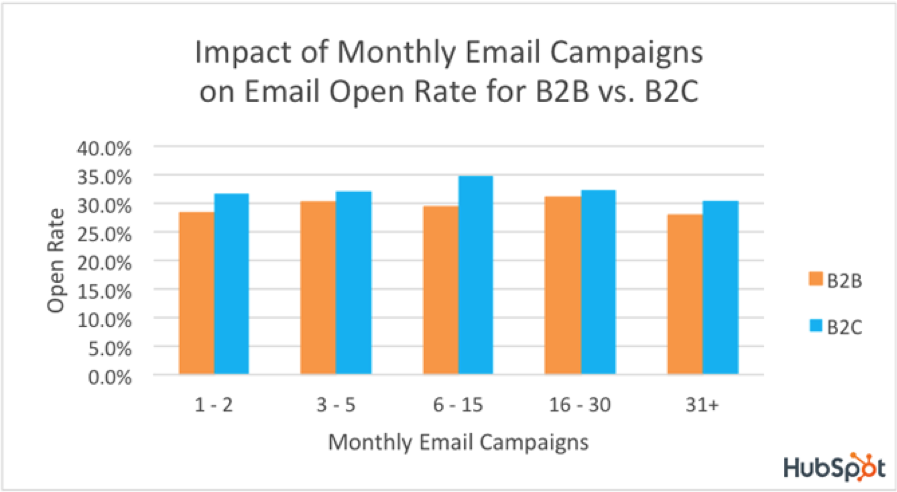
Source: http://blog.hubspot.com/marketing/email-open-click-rate-benchmark
This could be due to many reasons: Some people never see it because it ends up in their spam folder, while others might just be too lazy to unsubscribe even though they aren't interested in hearing our message.
Email is great, but the likelihood of someone opening an email and responding is relatively low.
Retargeting is different. Those ads are hard to ignore. You are forcing your message to be seen and to at least be considered.
Plus, retargeting can be useful for things other than selling your courses, coaching, or products. For example, you can use retargeted ads to show people your latest article or another piece of content.
While you might not like the fact that there isn’t direct revenue earned by promoting your content, this is a great way to increase the engagement happening on your content. Increasing engagement is what ultimately leads to new clients and new sales - just be patient!
Cheap, Effective and Easy-to-Run Facebook Ads
Facebook rewards relevancy. The more interested people are, the more relevant Facebook believes your ads are and the cheaper your advertising gets.
Imagine one of your fans see your retargeting ad next to an ad for a coach they have never heard about before. Both of you help people achieve the same thing. Who is your fan most likely to click through to? Yep, your ad.
That means your ad gets a "point" on the Facebook scoreboard, and enough of those points will increase your relevancy, therefore decreasing your ad cost.
Creating a Facebook ad with high relevancy is your first home run.
But, as with many things, it takes some work to get these results.
Facebook, as an advertising platform, is infamous for being an overwhelming beast to get started with. It was for me too.
Luckily you can skip most of the tricky stuff. Facebook’s key strength lies in their ability to laser-target a specific audience. With all the options available, things can get complicated, but I’ll show you how to skip most of those complications in just a minute.
One of my favourite things about retargeting is that you can automate it. Once it’s set up, you can spend about 5 minutes per day checking in on it. That leaves more time to take care of other parts of your business.
Is Your Business Ready to Run Retargeting Ads?
If you have an audience, you can do retargeting. An audience could be your email list or a Facebook page, for example. As I’m helping fitness coaches who have an email list, I’ll use that as an example.
You can do retargeting with just a handful of people on your list, but if that’s your case, I’d work on growing your list, then moving over to Facebook retargeting ads.
The more people you can retarget, the more options you have. I wouldn’t do it with less than 500 people on my email list, and even that’s quite low. Once you import their email, Facebook will usually only recognize around half. That’s most likely because they signed up to your list with a different email than they use for Facebook.
The larger your email list, the more you can automate it. If your list is small, you’ll easily reach everyone on the list, and if you reach them too often, they will lose interest and likely never click your ad.
Are you still with me? Let’s set things up...
How to Create the Easiest Facebook Ads (Step by Step)
Before you begin, you’ll need to have your Facebook page set up, and an ad account ready to go. In addition, retargeting requires a Facebook pixel. Setting those up might sound like a daunting task, but it’s not that bad.
For everything except the pixel, simply go to Facebook Business Manager and follow their simple guide. If you’d like a step-by-step guide with screenshots, I’ve created one for you at the bottom of this article.
Setting up Your Facebook Pixel
If your website is using WordPress, you can simply follow the step-by-step guide listed next. If you're not on WordPress, download my guide at the bottom of this article or roam Google as there are plenty of helpful guides out there.
- Sign in to your WordPress dashboard
- Click PLUGINS > ADD NEW > and search for Tracking Code Manager > INSTALL > ACTIVATE
- Click SETTINGS > TRACKING CODE MANAGER >ADD NEW > insert a title for the tracking code you are about to create
- Login to your Facebook Ads Manager > TOOLS > PIXELS > CREATE PIXEL > Copy the pixel code
- Back to WordPress Tracking Code Manager and paste in the code > Select BEFORE /HEAD > SAVE
- Click edit to edit the tracking code you just saved > click “In the whole website (pages, posts and archives)” > SAVE
- Open CHROME browser > install extension FACEBOOK PIXEL HELPER
- Open your website in Chrome and check that the Facebook Pixel Helper confirms the pixel is installed and working
- Back to Facebook Ads Manager > TOOLS > PIXELS > CUSTOM AUDIENCE PIXEL > CREATE AUDIENCE > and set for a maximum of 180 days (This creates the custom audience you can target in your Facebook Ads.)
(Credit goes to Townsville Social Media Marketing who also has a video walkthrough)
Creating Your Facebook Ad
1. Once you’ve got Ad Manager open, click “Increase conversions on your website”.
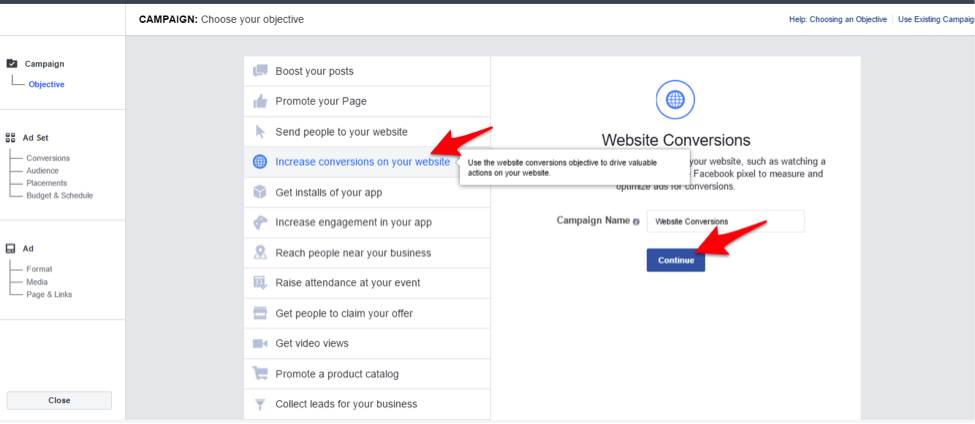
2. Select the “purchase” pixel (this should have a green light next to it instead of my red ones)
3. Scroll to the audience-section as shown below. Click “Create a custom audience” > select the appreciate “customer file” and the appropriate source.
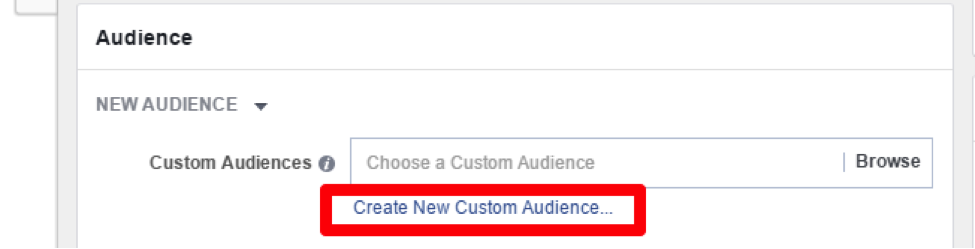
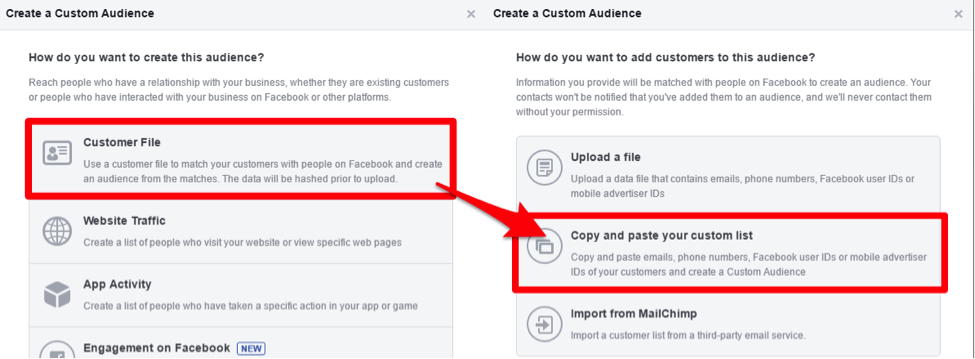
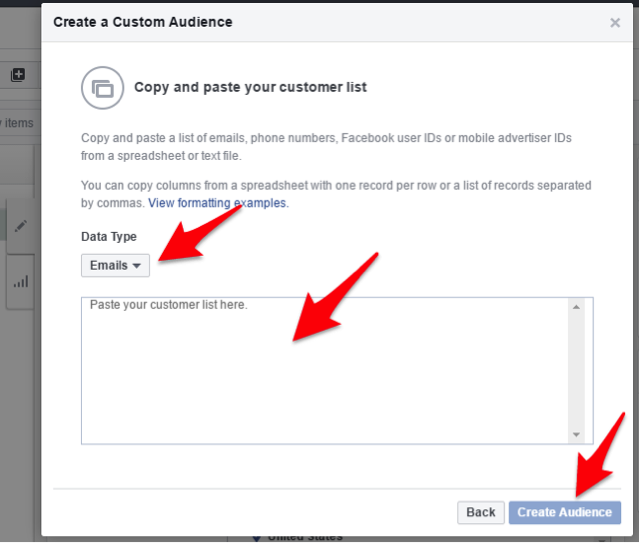
4. Enter any other target information you’d like to layer on top of your imported audience (such as only women between age 25-40) and scroll down to placements.
5. Click “Choose your placements” and select just the mobile and desktop newsfeed. (You might want to play around with these later on but for now this is good enough)
6. Set your budget and move on. Starting out with $5-10 per day is probably a good bet. You can increase it after a day or two when you know how many people you’ll reach.
If you are advertising for a product or service launch, or something that is time sensitive, you can increase the budget to reach more people faster. Don’t worry about all the other settings as you can tweak those later.
7. Click “Ad” in the left-hand side and select “A single image or video in your ads.” I like to keep things simple and adjust as I go along.
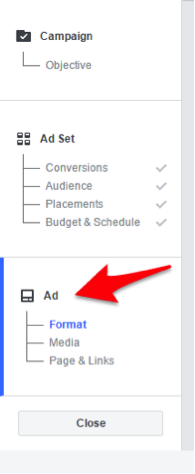
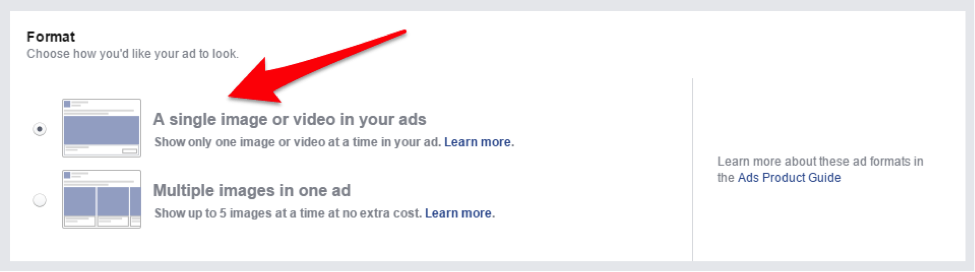
8. Upload your image, select your fan-page, enter the URL to your landing page and write your copy. Remember to check the preview on both mobile and desktop – most of your traffic will come from mobile.
Need help creating your images? Watch this:
9. That’s it! Click the green “place order” button and you’re done!
Need some more clarification? Watch this super-helpful tutorial video:
Facebook Ad Examples
If you are looking to show your fans an offer, here are two great examples. Notice how they've used an image, headline, and copy to make the offer enticing, especially to a viewer who has already shown interest in these products or services!


Be straight to the point and clear on your offer. Adding discounts, urgency, and social proof usually works well too. Urgency can be created by stating that there are only 24 hours left to buy. An example of social proof could be that "100 people already bought this package!"
Notice that the second ad example is very different from the first. But, it could work well too if they retarget the ad to the part of their audience that has shown interest in fitness, coaching, or training.
Here’s a free Facebook ad library you can use to get even more inspiration.
PRO TIPS:
1) Ad Variations - The more variations of your ad you test, the better performance you’ll get. You’ll be able to kill the worst-performing ads and increase spending on the winners.
2) Monitoring Results - When you’re evaluating the performance of your ad, the key is to compare cost and revenue. Is your ad providing a positive ROI?
Also, pay attention to frequency. The more frequently people see your ad, the worse the performance will be. People become disinterested in an ad they see too often.
The exact frequency to target will depend on your list size, but usually, as the frequency increases, the click-through rate decreases. When click-throughs decrease significantly over a few days, it’s usually time to create a new ad or pause it for awhile until you build up your audience.
3) Timing - You’ll want to leave your ad running for 24 hours before checking the results. Sometimes it takes a while for Facebook to deliver the traffic and optimize your ad.
How to Use Advanced Retargeting
With retargeting you can also do more advanced strategies such as grouping people according to how they act on your site. Here are five ideas to get you started:
Idea #1. Anyone who visits your website
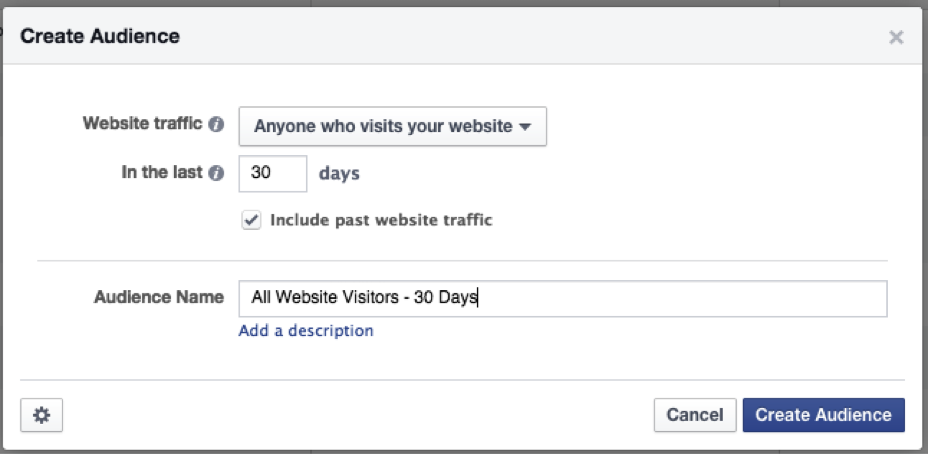
Idea #2. People who signed up for your email list but didn’t confirm (if you are using double opt-in for your email subscribers). One way to do this is to select people who visited specific pages but not others. Then you can include people who reached your "sign up" page, but exclude those who also landed on your "confirmation" or "thank you" page. You only want people who started to sign up but didn't complete the process.
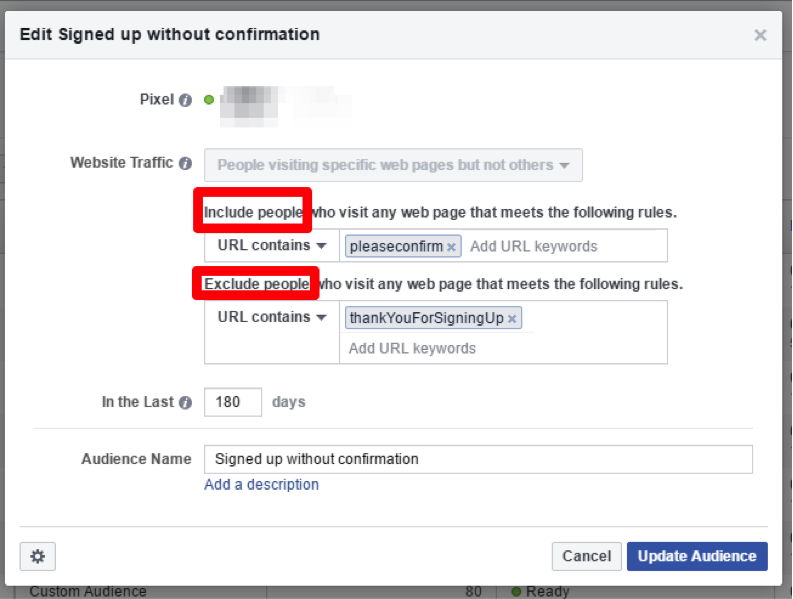
Idea #3. People who almost made a purchase. If you have online courses on your website, you can group people who added a product to the cart but didn’t buy it, and then show them an ad with a discount for that item.
Idea #4. Clients who bought your courses are more likely to buy from you again, so you could group these people together and offer an upsell.
Idea #5. People who read two or more articles but didn’t sign up to your email list. You can do that the same way as shown in idea #2 – simply include some articles and exclude the signup page.
Automation and Daily Maintenance for Your Facebook Ads
Once you’ve set things up, your Facebook ads require little work on a daily basis.
What you need to look for on a daily basis is ad fatigue. As we already discussed, as frequency increases, your ad effectiveness will tail off.
From time to time, you’ll simply need to change the ad image, copy, or offer enough to give your targets something new worth looking at.
I usually spend 5-10 minutes daily just to make sure things are running as they should.
PRO TIP:
One of my favourite tools from Facebook is called a look-alike audiences. Once your retargeting audience is large enough (a few hundred at least), you can tell Facebook to programmatically look for people who are similar to those already in your list. Facebook will then search for people who act and look (demographic-wise) similarly. Pretty amazing!
We'll save details of look-alike audiences for another day, but for now, I just want to give you an idea of what’s possible!
Conclusion: Using the Easiest Facebook Ads
I know we covered a LOT today, so here are your key takeaways:
- Retargeting usually works much better than any other type of ad campaign out there
- It works better because you’ll reach people that already showed interest in you
- It can be automated, so it won’t take up much of your time
- It’s a popular tool for getting rehired by clients and upselling
Not a technical person?
Want some help setting up your Facebook business account, fan-page, ad account, and Facebook pixel?
I have created a step-by-step guide packed with screenshots that’ll make that dreadful task a walk in the park. You can download it here.
I’d be happy if you’d comment below and tell me what you think! And, if you found this tutorial to be helpful, please share it using the buttons right below!